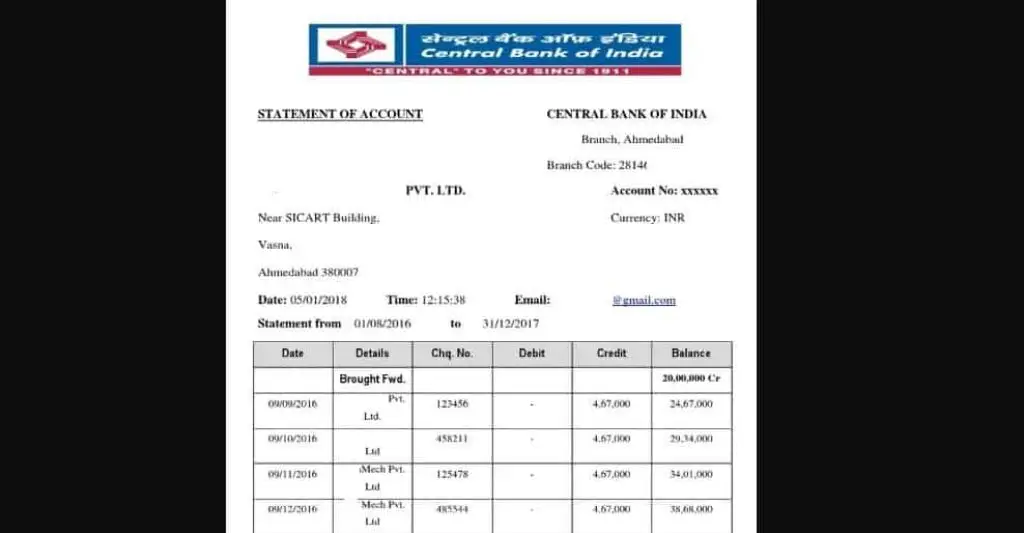
The Central Bank has a rich history dating back to 1911. Providing customer convenience, the e-statement is part of their digital banking services.
It is a digital version of your bank records that collects your sensitive information, including account activity, transactions, balances, personal details, and more.
It is directly delivered to your email ID. When you open a bank account bank collects your personal or Business Email Address. If you’re not getting your e-statements yet? Here’s how you can start receiving them:
- Go to CBI Netbanking to update your email address. (If having issues, visit the home branch)
- Go to Service requests at CBI net banking account, Request to be sent monthly via Email.
- Confirm with the Customer Care helpline to ensure it started successfully.
- Once it is registered, you will start receiving your monthly statement directly in your Inbox.
Furthermore, you can download your e-statement through the Central Bank’s internet banking and the Cent mobile banking app.
To protect your sensitive data, RBI sets strict guidelines for banks, including the central bank. The bank adds a strong password to your e-statement to prevent unauthorised access and ensure it is secure.
However, this password is typically created using your banking details, so let’s understand your password format to unlock it.
How to Unlock Central Bank Statement PDF
Let me tell you first that the Central Bank uses multiple password formats depending on the source of the statement. Maybe for extra safety.
If you are already receiving a CBI Bank digital statement but struggling with passwords, here is the solution:
- To unlock your Account statement PDF, the Central bank sets a password format as your customer ID (CIF Number) + this symbol @ + your Date of birth in DDMMYYYY Format.
Let me give you an example: If your customer ID is 808081234 and your date of birth is 06/08/2000, your password will be 808081234@06082000.
How to Find Your Customer ID of the Central Bank of India
In the password formats, a CIF Number is required. If you forgot your customer ID, here are two quick methods to find it –
1. Central bank WhatsApp Banking
- Save the WhatsApp number: +91 6364 861 866.
- Open WhatsApp Inbox and send the message: “Hi.”
- Choose the language and select “Existing Customer” when asked.
- Provide your account number, name, and other details as requested.
- Receive your CIF number instantly from the executive.
2. Check Documents
- Passbook: Please check your Passbook to find the CIF Number. It is usually printed on the first page of your passbook with account details.
- Old statement: If you have an old statement in a duplicate copy or PDF file, look at the top of the statement to find it
Note: if these methods do not work for you, you can call the central bank customer care helpline number 1800 3030 or visit the branch.
Troubleshooting Password Issues
After entering passwords, you still have trouble accessing your e-statement. Try these fixes –
- Verify the Password Again: As I already told you, make sure you enter the password correctly, including capitalisation, numbers, and @ symbols.
- Update PDF Reader: Please use the latest version of your PDF Reader. Open the Play Store and update it if a new update is available.
- Not getting emails: You will have to check the spam list and tap on the wishlist button to give a safe zone for your bank statements.
For technical and general direct support, visit the contact us page of the Central Bank of india.
Related Post – How Password Works on Digital Statements
FAQs
Can I open the Central Bank statement PDF without a password?
Yes, if you download it through Central Bank NetBanking by going to “Account Overview” → “Statement” → “Download as PDF”, it usually does not require a password to open.
What is a Central Bank Customer ID?
It’s a unique 9 to 11-digit number (Also known as CIF) given to every customer by the Central Bank, used to manage and track your banking relationship across all accounts. Also, it is used for netbanking, accessing statements, and logging into mobile banking.
Is it free to get e-statements from the Central Bank?
Yes, the Central Bank provides up to 5 years of e-statements free of charge via email or their digital banking services once you register your email correctly.
How can I download my Central Bank statement online?
Log in to Central Bank NetBanking, go to “Account Overview,” select your account, choose “Statement,” set the date range, and download it directly as a PDF.
Join 60,000 readers who get exclusive credit and banking deals, RBI updates, and investment insights from Easemoney.