What Role Does the BOB Customer ID Play in Your Banking Identity?
Every Bank of Baroda customer is assigned a Customer ID, also called a CIF (Customer Information File) number. This isn’t just a reference code — it’s your official digital identity inside BOB’s systems.
So if you have a savings account and a loan account in BOB, you’ll have the same Customer ID for both.
Your Customer ID is a 9 to 14-character alphanumeric code. It can be:
- Just full digits like
533239992, or - A mix of letters and numbers like
FWH002334
According to the BOB Wikipedia Page, the bank touches more than 165 million customers across 17 countries. To handle this large customer baseline, your ID plays the role of your name.
What Makes It Different From Your Account Number?
When you are applying for a loan, accessing mobile banking, or updating your KYC, the bank doesn’t look up your account number first; it looks up you through this customer ID.
Let’s break it down with a simple comparison:
| Identifier | Unique To |
|---|---|
| Account Number | Each account (e.g., savings, FD, loan) |
| Customer ID | You, the person, have one ID that links all accounts |
So if you hold 3 different BOB accounts, you’ll still have just one Customer ID.
How to Get Your BOB Customer ID via SMS
To retrieve it, most banks in india asked for your banking details, printed documents, login ID, and passwords, but Bank of Baroda allow multiple official options where you can easily locate your customer ID using your Mobile number via SMS on your phone.
1. Use BOB Netbanking
1. Go to the official Net Banking site
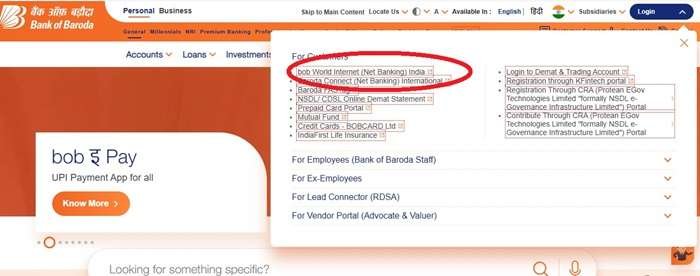
Visit www.bankofbaroda.in, click on the “Login” button at the top, And Choose “Bob World Internet (Net Banking) – India”
This option is for regular savings account holders. Tap on it to continue.
3. Click on “Forgot User ID”

Right below the log in fields, you’ll see the Forgot User ID link. Click that if you can’t remember your Customer ID.
4. Enter your account details
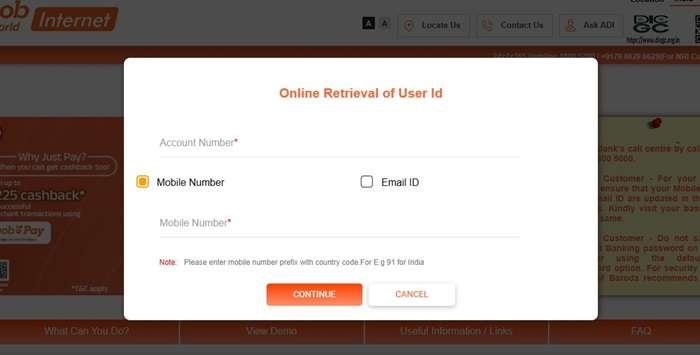
You will need to enter your full account number and either your mobile number or email ID registered with the bank.
5. Verify with OTP and receive your ID
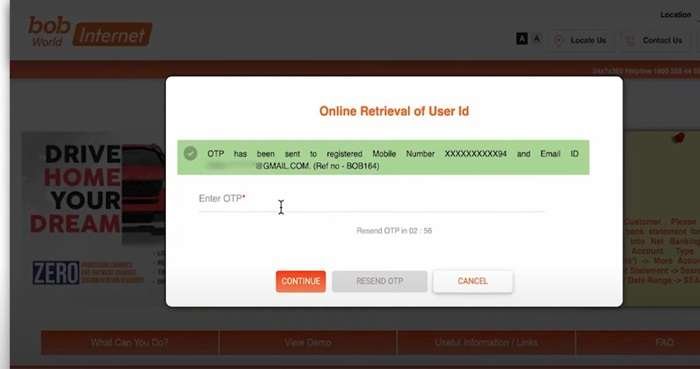
You will get a 6-digit one-time password (OTP pin) on your bank-linked mobile.
6. Get via SMS and Email
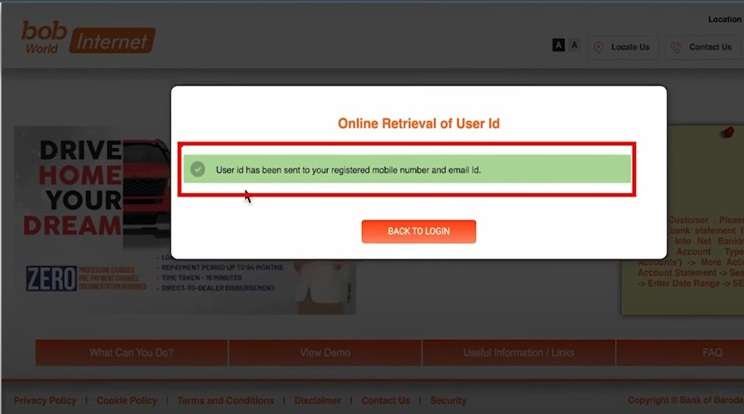
After entering it, your Customer ID will be sent to your phone and email.
Notes:
- This method is great if you’ve never logged in before.
- This is great, here you don’t need to visit a branch or fill out any form.
- You just need your basic account number and mobile or Email, that’s all.
2. Via the Text SMS Banking
All Thanks to BoB bank, the SMS banking for retrieving they still providing for all types of customers. As per the Ask ADI by BOB Bank, this is the quickest official method to retrieve your Customer or User ID, and it doesn’t require any app to download or log in. All you need is your mobile phone and an active SMS pack. Follow the steps here –
- Open your Messages app.
- Type this: “
CUST” (no symbols, only letters) - Now, in the “send to” section, enter the (
8422009988) number and tap on send (from your registered mobile number only) - After 10 to 20 seconds, you will get an SMS from the BOB bank with your full ID.
Tips for you:
- First, confirm your mobile number is linked to your bank account.
- This service works 24×7.
- If SMS is not received, it can be a server delay or a weekend issue.
- If SMS is not received, your number may not be registered. Visit the branch and update it, or try the next method.
What are the Alternatives to Find Customer ID via BOB Digital Banking
above method does not work, you can try these articles –
1. BOB World App (Already have 4-digit mpin)
- Download BOB World from the Play Store or the App Store.
- Open the app and register using:
- Your registered SIM
- Debit card details (last 6 digits & expiry)
- You will get a 6-digit OTP to verify.
- Set up your MPIN and TPIN.
- After login:
- Go to Dashboard → Tap View All Accounts (here your account balance info is available)
- Select your account number and name → Tap “>” this symbol for more info → Tap View More Details
- Scroll down to find your Customer ID
Who Can Use the BOB World App to Access Their ID?
Anyone who already has the MPIN of the BOB World app, if not, you will need your BOB debit card or branch token for first-time registration.
Also, a linked mobile number and an active internet pack.
2. Check Monthly BOB E-Statement
If you’ve opted for e-statements, then follow these steps –
- Open your email
- Search for:
"Bank of Baroda statement" - Open the latest mail and download the PDF
- Use this password to open it:
- First 4 letters of your name (lowercase) + your DOB in DDMM
- Example: Rajesh, DOB: 12 April → Password:
raje1204
- Once open, look at the top — your Customer ID will be there
Note:
If you’ve never received e-statements, you can request a physical one. As per BOB’s official site, a duplicate statement/passbook costs ₹75 and shows the latest balance and Customer ID. It is sent to your registered address via India Post.
When Digital Methods Fail: Use These Offline Options to Find Your ID
Sometimes, the digital methods just don’t work — your SMS doesn’t arrive, the app won’t load or technical errors. Then try these old-school methods –
- Welcome Letter: If you have completed partial KYC (online or offline), you would have received this single-page welcome letter just after completing half of KYC.
- Welcome Kit: Given after full KYC (via branch visit or video call).
- Passbook: First page — look for “Customer ID” or “CIF Number.”
- Chequebook: Some versions have the Customer ID printed inside.
- Debit/Credit Card Kit: Sometimes printed on the top page.
- Credit Card Statement: Look at the top-right section — Customer ID is listed.
And if none of that works?
Don’t stress — Bank of Baroda’s support team is solid.
- Toll-free Active numbers are 1800 5700 and 1800 5000 (India only)
- International: +91 79-66296009
- Just walk into your nearest or home BOB branch and ask for a new passbook with a printed CIF.
Quick Answers
How can I find my BOB Customer ID on my credit card?
Your BOB credit card Customer ID is usually printed in the welcome letter, monthly statements, or the account summary section in the BOB Cards app.
Are User ID and Customer ID the same in Bank of Baroda?
Yes, in most cases, your BOB User ID for Net Banking is the same as your Customer ID or CIF. It’s used to log in to online and digital products.
Why does BOB sometimes show different Customer IDs for the same person?
Bank of Baroda may create duplicate CIFs if older accounts were opened in different branches. Branch staff can merge them after verification, keeping only one active Customer ID.
Can a dormant BOB account block Customer ID retrieval?
Yes. If your account is marked dormant or inoperative, SMS and app-based retrieval may fail. Branch reactivation is required before your Customer ID becomes visible digitally.
Why does the BOB World app sometimes hide the Customer ID initially?
During the first-time login, the app shows only balance data. Customer ID appears only after full profile sync, which usually completes after 24 hours or one successful transaction.
Is Customer ID required for UPI-linked issues in BOB?
Indirectly, yes. When UPI complaints escalate, customer care pulls records using Customer ID, not UPI ID or account number, especially for chargeback or reversal investigations.
What happens if my mobile number is linked to multiple BOB accounts?
SMS retrieval may return the primary CIF only. For secondary or older accounts, branch verification is needed to confirm whether accounts are merged under one Customer ID.
Can BOB staff manually write the Customer ID in the passbook?
Yes. Branches often handwrite or stamp the Customer ID on passbooks during re-KYC, account modification, or duplicate passbook issuance, especially when print layouts don’t auto-show CIF.
Why do senior citizens face more issues retrieving their Customer ID?
Many senior accounts still have landline-era records. Without updated mobile or email, digital recovery fails, making branch visits the only reliable option for CIF confirmation.
What’s the safest long-term backup for a BOB Customer ID?
Branch officers recommend storing it in both a passbook and a physical document file. App-only storage risks loss during phone resets, SIM changes, or temporary account blocks.
Join 60,000 readers who get exclusive credit and banking deals, RBI updates, and investment insights from Easemoney.