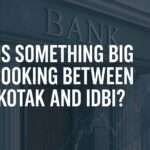8:00 PM, New Delhi, November 12, 2025 – The Unique Identification Authority of India (UIDAI) has launched a brand-new Aadhaar mobile application, calling it a “next-generation digital identity platform for Bharat.” The app went live today on both Google Play Store and App Store for iPhone only, marking a major leap in how India’s 1.3 billion residents use their Aadhaar every day — from banking and travel to KYC verification.
Unlike the older mAadhaar, which mainly handled downloads and updates, this new Aadhaar app acts as a secure, portable digital ID wallet, focused on privacy, convenience, and real-life use.
What’s the Main Focus for this new Aadhaar App
The new Aadhaar app’s main focus is simple — make everyday ID checks paperless. For example, when a courier like Bluedart delivers your SBI card, you don’t need to show a photocopy of Aadhaar. Just open the app, show your QR code (like a UPI Payment), and the delivery agent scans it with his Aadhaar app — verified instantly, no paperwork, no hassle.
Here’s what it offers:
- No more physical card — your Aadhaar lives securely in your phone.
- Privacy control — you choose what information to share.
- Family in one place — add up to 5 Aadhaar profiles on one device. But it only works if all aadhaar are linked with the same mobile number.
- Smart sharing — share ID safely through QR or selective data.
- Face ID or Fingerprint login — You need no aadhaar OTP and passwords, just set 6 6-digit login PIN and enable Face ID or Fingerprint.
- Offline access — view your Aadhaar even without internet.
- Activity log — check where your Aadhaar was used, such as for loans, GST, or SIM.
It’s not just an update — it’s a full rebuild that gives control and clarity to every Aadhaar user.
How to Set It Up — Step by Step
| Step | What to Do |
|---|---|
| 1. Download | First of all, simply, Install the Aadhaar app from Google Play or App Store. |
| 2. Start | Tap “I’m ready with my Aadhaar.” |
| 3. Enter your number | You have to type your Aadhaar number or Virtual ID (VID). |
| 4. Verify Mobile | Use your Aadhaar-linked mobile number. Tap Send SMS to verify automatically. |
| 5. Face Authentication | Make sure there’s enough light for FACE visibility; the app auto-captures the images via laser. |
| 6. Create a PIN | Set a 6-digit security PIN for quick logins. |
| 7. Access Dashboard | Once inside, you will get QR Code, and other details such as your digital Aadhaar card image, share ID button, and all key features. |
Once setup is complete, your Aadhaar data is stored securely on your phone, and you can use it even without internet.
Share ID: Choose What to Share
The new Share ID feature gives users complete control.
When someone asks for your Aadhaar, you can now pick what you want to share:
- Full Details: Show your complete Aadhaar for official work.
- Selective Share: share only limited info — like your name, photo, or date of birth. Other details will be hidden.
- Download Aadhaar: Now in the app, there is a single button to download your PDF without the need for Mobile OTP and captcha.
The app then creates a secure QR code or digital credential that can be scanned and verified by any other person. It removes the need for photocopies, printed aadhaar, PVC card, and sending Aadhaar images using apps such as WhatsApp.
New Aadhaar App vs mAadhaar — What’s Really Different
| Feature | New Aadhaar App (2025) | Old mAadhaar App |
|---|---|---|
| Purpose | Digital ID for daily use | Document management only |
| Launch | Live today – Nov 12, 2025 | 2017 |
| Login | Face, Fingerprint, or PIN | 4-digit PIN/OTP |
| Profiles | Up to 5 (family feature) | 1 per device |
| Data Sharing | Full or selective (user decides) | Full profile only |
| Offline Access | Yes, view saved Aadhaar offline | Limited offline mode |
| Scan QR & Share ID | Built-in, secure verification | Basic QR support |
| Authentication History | Full activity log visible | Not available |
| Design | Simple, fast, modern UI | Old interface, slower performance |
The mAadhaar app still works for downloading e-Aadhaar PDFs, ordering PVC cards, and updating contact info, such as your address — but the new Aadhaar app focuses on daily life utility, not backend updates. The new aadhaar app is more like a digiLocker app.
EaseMoney View: Aadhaar That Finally Feels Real
The idea behind this new Aadhaar app is simple — your aadhaar app is your digital proof in india. You can use it like your digital Aadhaar account — see your details, show your ID, share it safely, and check where it’s been used. No extra apps, no confusion.
It’s made to make Aadhaar feel like your own personal profile, not just a government card.
And here’s something worth noting — on November 18, 2025, at 3:30 PM, UIDAI is hosting a webinar to explain what’s coming next.
You can register on the UIDAI website and learn more about how this app will grow in 2026.