Why You Still Need the KYC Form in Canara Bank (2026)
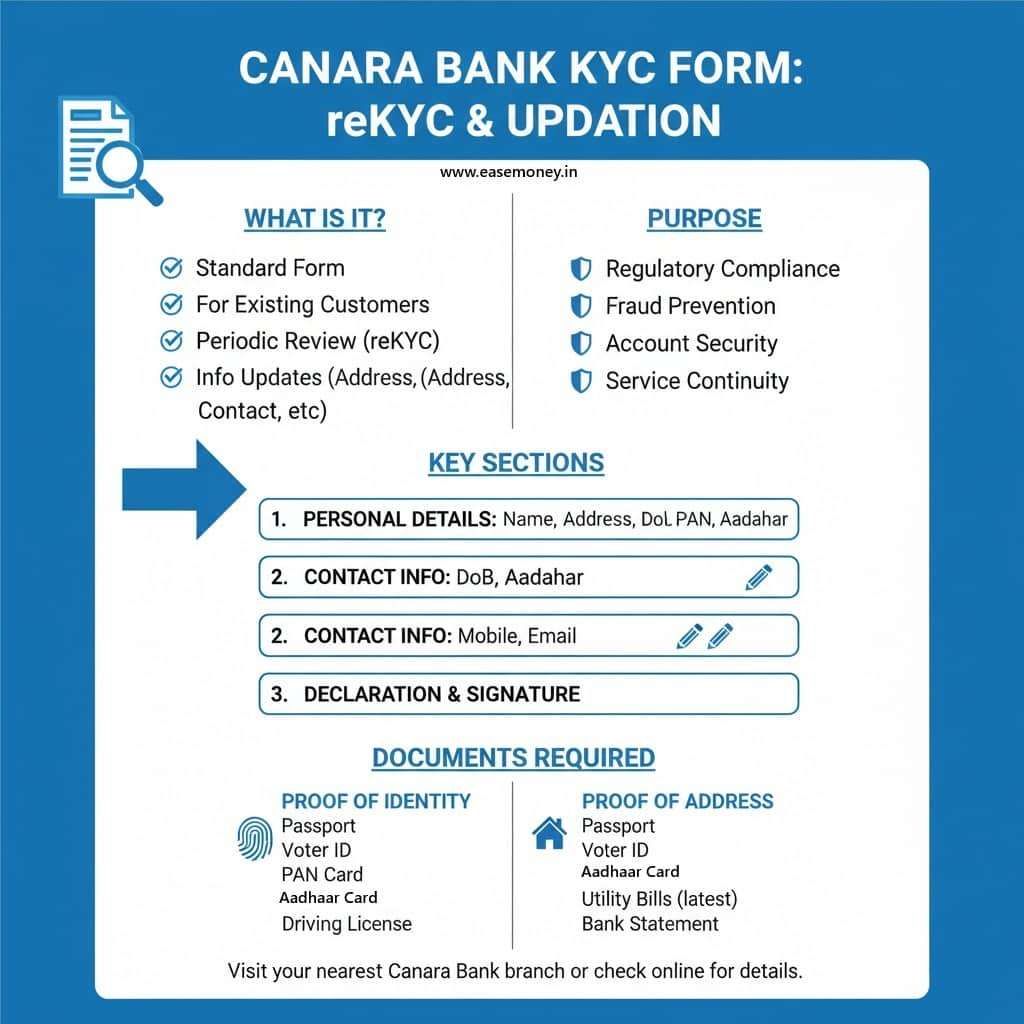
Canara Bank offers online and app-based KYC services; however, the KYC process may still require a signed physical KYC update form at times.
That’s because some updates can’t be verified digitally, or digital KYC may fail due to multiple reasons. For example, when you change your Aadhaar or update your signature, the bank must check your document via branch banking.
Most of the time, online Canara Bank Re-KYC fails due to a mismatch of information between your documents and to bank’s recorded data.
What You Can Update with the KYC Form
The KYC form is useful whenever your personal or contact details change. You can use it to update:
| Information Type | Example of Change |
|---|---|
| Mailing Address | If you move to a new city or rent a new house |
| Permanent Address | If your Aadhaar address or hometown changes |
| Mobile Number / Email ID | When you switch your contact number or email |
| PAN or Aadhaar | When you update or replace your document |
| Occupation and Income Range | When your job or salary changes |
| Name Update | In case of marriage or correction in spelling |
Filling and submitting this form ensures that all your latest details are correctly reflected in your Canara Bank account.
Ways to Obtain the Canara Bank KYC Form
Here are the three easiest ways to get the official Canara Bank KYC Form in 2026:
1. Cans Direct Download Link (Quickest Option)
You can use this verified link to download the KYC / Re-KYC Form (Annexure–I) directly in English Original PDF:
| Product | Quick link |
|---|---|
| Canara Bank KYC Update (Annexure 01) | English PDF Download Link |
Steps:
- First, you can download it via the link
- You can use a digital copy as a printed form on A4 paper. Also, you can ask the branch email to send it directly. You can confirm with your branch as well.
- You have to fill in all required sections using a blue or black pen, + attach and sign your required documents.
2. Canara Bank Official Website
- You can find it from the latest Canara Bank official website URL: www.canarabank.bank.in
- Simply, open the site and navigate to Forms in the footer section, then tap on the Download Centre.
- Use the Search button to find the KYC Update Form.
- You can get multiple languages, such as Hindi and Tamil.
- Select the PDF (Annexure–I) and download it.
- Print and fill the form manually.
Note: Sometimes, the download option is temporarily paused on the site. In that case, you can request the latest form by Email or collect it from your nearest and home branch.
3. Your Home Branch
- Go to your Canara Bank home branch during working hours. The best time is 11:00 a.m.
- Request the Periodic KYC Verification Data Sheet (Annexure–I).
- Fill in the form carefully and attach self-attested photocopies of your documents.
- Submit it at the KYC/Customer help counter. The officer will verify your originals and update your records.
Documents Required for Branch KYC
| Proof Type | Original + Scanned copy carry to the branch (any document from each) |
|---|---|
| Identity Proof | Your Aadhaar Card (digital or Physical), or other documents such as – PAN Card, Passport, Voter ID, Driving Licence |
| Address Proof | – Aadhaar Card, Passport, Electricity Bill, Water Bill, Rental Agreement, Postpaid bill – You can also check the full list at the RBI KYC Documents page. |
| For NRIs | Passport, Valid Visa, Overseas Address Proof |
| Photo | You have to add a photo to the form |
| FATCA Form | If your branch asks to fill up the FATCA, you will have to sign on them + your account details, such as your account number + customer ID |
| Form 60 | If you student or do not have a PAN card, you can use Form 60. You can download FORM 60 from the Canara Bank Official site. |
| Additional forms | Depending on your account type, the bank asks for the Guardian KYC documents for a Minor account, Head master application or college ID for proof. |
| For Firms / Companies | PAN, GST Registration, Certificate of Incorporation, Board Resolution |
If your mailing address is different from your permanent address, attach proof for both addresses. For example, you can use Aadhaar for the permanent address and the electricity bill or other documents for the mailing address. If your address same, you will only need an aadhaar card as proof of address. You can update your aadhaar address if it does not match the bank-recorded address by using the MyAadhaar app.
What to write or not on the Canara Bank KYC form (fill-up guide)
The KYC form is simple and a single sheet of paper. As per the Canara Bank website, it has 10+ languages available depending on the location of your branch. let’s check the fill-up process, make sure to use CAPITAL Words + space while writing –
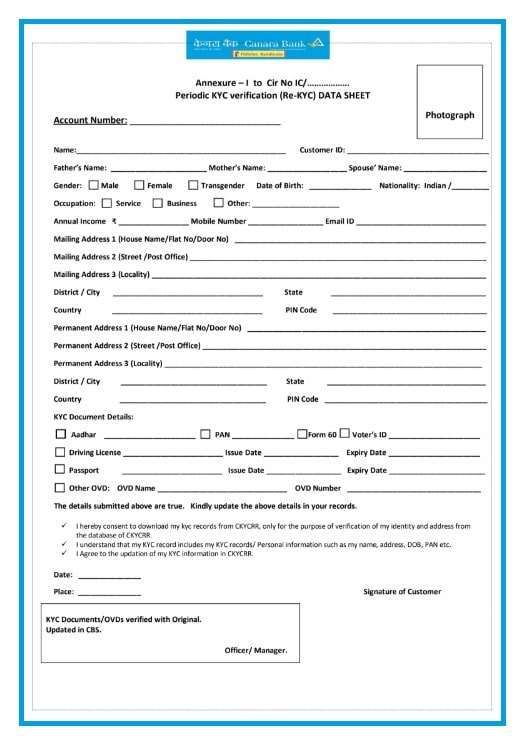
1 Part. Top of the Form – Your Basic and Banking details
- Photo – It starts with your photo: You have to affix a recent passport-size photo on the top right.
- Account Number – Now, enter your 13-digit account number. If you are using the Canara mobile App or any UPI App, find the account number in the banking section of the app.
- Customer ID – Your 8 to 11-digit CIF number or ID, which you can find on your bank statement, passbook, or Canara AI1 Mobile Banking App.
- Full Name & Family Names: Enter your full name, father’s name, and mother’s name – legal names only. You can use the aadhaar printed names, making sure no spelling errors.
- Gender & Date of Birth: Now, select the correct options and write the date in DD – MM – YYYY format, such as 15/08/1999.
- Nationality – Indian or Canadian, or Other.
- Occupation & Annual Income: Tick the correct category – service is for Employee and Business for both self-employed or corporate. Now, enter the specified approximate income = such as Rs. 3,50,000, after calculating all sources of income annually.
- Mobile Number and Email ID – give your latest active mobile number. If you want to update, you can put it, but make sure it is linked with your aadhaar for future e-KYC and OTP. You can put an email for digital statements, or just leave it.
2 Part – Mailing and Permanent Address
- You have to write your mailing address (where you are living currently) completely – Fill house/flat number, street/post office, locality, district/city, state, country, and PIN code.
- If both addresses are the same, write “Same as above.”
- If your mailing address is different from your permanent address (for example, your Aadhaar shows your hometown but you live in a different city), fill both addresses clearly on the KYC form; you have to provide both address proofs.
3 Part – KYC Documents
- Now, select what two Xerox (scanned copies) documents you are providing – you can choose aadhar + PAN or Form 60. for making it simple.
- However, you can use other OVDs as well; just make a Xerox of that document and put details in the section. such as if you choose a driving license, then put the license number, issue date, and expiry date.
- PAN or Form 60 is mandatory for tax details.
4 Part – CKYCRR Consent
- Tick the boxes to give the bank permission to access and update your KYC in the Central KYC Registry (CKYCRR).
- This ensures your verified KYC can be used across all banks and financial institutions.
5 Part – Signature, Date, and Place
- Sign or thumb impression using the same registered with Canara Bank.
- Write the date of submission and city under “Place.”
- You have to have a signature on xerox paper, such as aadhaar + PAN.
- All set, just hand over the form + scanned documents to the bank counter officer for double-check. The officer will check your originals and update the details in the system.
What Happens After Submission
- Your KYC is updated in Canara Bank’s Core Banking System (CBS).
- You may receive a text SMS or email once the update is complete. It may take upto 2-4 working days for updation. You can check the status on the Canara Bank mobile app as well.
- If any document is missing or incorrect, the branch will inform you to provide the correct copy.
Other FAQs
What happens if my photo doesn’t match the Aadhaar card?
It is not an issue at all. The Canara Bank only ask for a new photo to verify identity before updating KYC. It is a basic formality for the bank.
What proof is acceptable for the mailing address and permanent address in the Canara Bank KYC form?
You can use Utility bills, company letterhead, rental agreements, or bank statements with your name and mailing address. for permanent address you will need your aadhaar and other govt-approved documents, confirm with your branch.
What is the most common reason Canara Bank KYC gets rejected?
Mismatch between Aadhaar name/address and bank records. Even small spelling differences can delay approval by 2–4 working days, forcing customers to re-submit corrected documents.
Can I submit Canara Bank KYC at a non-home branch?
Usually no. Retail savings accounts are tied to the home branch CIF. Other branches may accept forms, but internal forwarding can delay KYC completion by several days.
Is PAN compulsory for all Canara Bank customers during KYC?
PAN is mandatory for most accounts. However, students, minors, and low-income customers can submit Form 60. Leaving the PAN/Form 60 field blank leads to rejection.
Why does Canara Bank ask for income details even for simple savings accounts?
Income helps classify RBI risk category, not tax calculation. Approximate figures are enough. Forms without income details often remain “pending” without SMS confirmation.
How long does Canara Bank usually take to update KYC after submission?
Most branches complete updates within 2–4 working days. Morning submissions (before 12 PM) are often uploaded the same day, speeding up approval.
How strict is Canara Bank about the photo and signature during KYC?
Very strict. The photo is for manual identity verification, and the signature must match the cheque records. Senior customers often face delays if their signatures have changed over time.
Join 60,000 readers who get exclusive credit and banking deals, RBI updates, and investment insights from Easemoney.