About Equitas Bank’s Digital Statement Service
The Equitas Bank continuously adds new digital programs to enhance customer comfort, including digital statements.
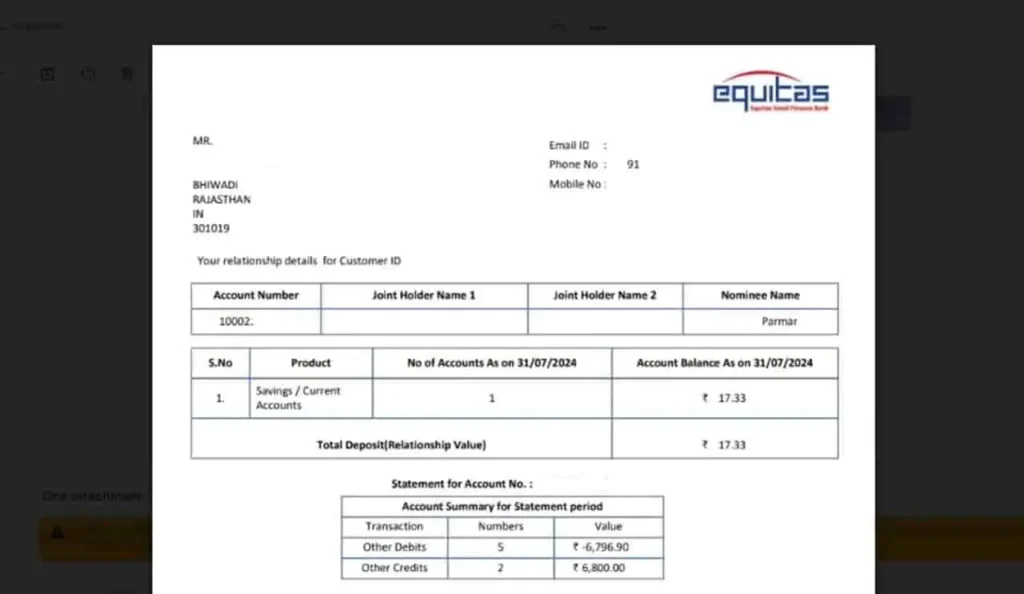
The Equitas statement is a good tool for account holders to maintain their records. Equitas Bank sends a digital version of your bank account statement directly to your email. It is fast, free, and eco-friendly. (No need for paper).
However, if you want a duplicate physical copy of your Equitas statement, you can request it directly through the Equitas branch or net banking. It has charges of Rs. 50 to Rs. 300 (depending on months or year-wise)
What Makes Equitas E‑Statements So Convenient?
- Instant Delivery: Receive PDFs within minutes of generation.
- Password Protection: Encrypted using simple, memorable formats.
- Multi‑Format Access: View on desktop, mobile, or tablet.
- Integration: Use Aidy Bot AI or NiyoX App to retrieve statements on demand.
Why Opt for Digital Over Physical Statements?
- Cost‑Free: No charges for monthly e‑statements.
- Secure: Encrypted with your DOB or PAN.
- Archive Easily: Store PDFs in the cloud or local folders.
- Eco‑Friendly: Reduces paper consumption and waste.
Let’s check –
What is the Latest Password format to unlock the Equitas Statement?
According to the Aidy bot chatbot by Equitas Bank, the latest formats for both accounts are –
- For Savings Accounts: The Bank uses a password format such as your Date of Birth in DDMM format, followed by the first three letters in (UPPERCASE) of your registered name.
- Let me give you an example – if your name is RAJU SINGH and Your Date of Birth is 2 August 1999, then your password will be – 0208RAJ.
- For Current Account Statements: If you have a Company bank account, please use your 10-digit PAN Number as a Password.
To open the password-protected PDF files, you need an up-to-date PDF viewer, free software. Check this list –
Which PDF Reader Apps Work Best?
- Adobe Acrobat Reader (v7.0+)
- Foxit PDF Reader
- Google PDF Viewer (Android)
- Safari/Preview (iOS/Mac)
Avoid in‑app viewers (WhatsApp, Gmail) that often block password‑protected files.
Where to Register for Equitas E‑Statements?
If you are not receiving E-statements to your email from Equitas Bank, here is how you can activate email alerts –
1. Equitas mobile banking App Or NiyoX app
- Firstly, you need to visit Equitas mobile banking or the NiyoX app.
- Log in using Username, password, and captcha. (If you are using the first time, reset it using a Debit card and your mobile number)
- After logging in, on the dashboard of the Equitas net banking account, navigate to Services request in the menu bar.
- Now, tap on email statement activation and enter or update your email ID.
- All Set! The Email statements will be activated.
2. Equitas Bank Net Banking
- Simply, navigate to the official website of Equitas and tap on netbanking, select the “Personal banking” option only, for the savings account.
- Enter your user ID, password, and captcha code.
- On the Profile, go to the services required.
- Enter your new email and activate it using OTP.
3. Visit the Branch
- Visit your nearest or base branch
- Ask for an update on the email form
- Fill out a simple form at your end with your email ID.
- Submit it to the bank staff.
- It will be activated within 24 hours
- In your first email statement, you will get on the month starting.
Having Errors and Issues, Here is what you can do –
1. Put the Correct Password only –
If you are having issues and finding errors while unlocking the Equitas e-statement, you can re-check your format first. If the first option is not working, try another.
Also, make sure you enter the password format correctly, with no spaces, only capital letters, and no wrong details.
2. Change PDF Reader or Update the App
Sometimes, a PDF Reader can be a real reason. Please use a different one or update it. Also, try to use different devices like Your Laptop.
3. For Errors and issues, Contact Equitas Bank
For Technical support and general queries.
- You can call their working toll-free number 1800 103 1222.
- If you like chatting, send a Message To Equitas Bank’s WhatsApp Number 8122483766.
FAQs You Might Ask
What is the customer ID for Equitas Bank, and how do I find it?
The customer ID is a unique identifier number for each account holder in Equitas Bank for banking. It is typically available on your digital and physical passbook or can be found by contacting Equitas Bank’s customer service at 1800 103 1222.
What if I am unable to locate my Equitas Bank e-statement email?
If you’re unable to find your e-statement, check your spam or junk folder in your email inbox. Or, you can download the statement through Equitas Bank’s WhatsApp banking.
Can I download my Equitas Bank statement without a password?
Yes, if you download the statement directly from Equitas NetBanking or the NiyoX App, it may not have a password attached, depending on the download option you select.
Is Equitas Bank’s e-statement available through WhatsApp banking?
Yes, you can request your latest mini statement or account statement through Equitas Bank’s official WhatsApp Banking service by messaging their number 8122483766.
How to download the Equitas account statement without logging?
Yes! Go to Equitas’ official website and chat with Aidy Bot AI chatbox. Select the generate statement, enter your mobile number, select your account number, select the month, and download it directly.
Does Equitas change the statement password format without informing customers?
Yes, small format changes happen silently during system upgrades. That’s why branch staff recommend checking the email instructions every time instead of assuming the old password will work.
Can joint account holders face more statement password issues than single accounts?
Yes. Most issues happen because customers try the second holder’s details. Equitas statements usually follow only the primary account holder’s registered name and DOB.
Will Equitas customer care tell me the exact PDF password if I call them?
No. For security reasons, staff never disclose passwords. They only explain the correct format or guide you to update incorrect records through the branch.
Join 60,000 readers who get exclusive credit and banking deals, RBI updates, and investment insights from Easemoney.