According to reports from Wikipedia and Moneycontrol, HDFC Bank is India’s largest private bank by assets and market capitalisation. It has assets exceeding ₹4,030,194 crore and a market cap of ₹16.022 trillion as of April 2025. One reason for this market dominance? Their digital services, like the HDFC Smart Statement
So, what is it really?
The HDFC Smart statement is a web-based, interactive digital statement directly sent to your email every month. It contains all your important key details such as –
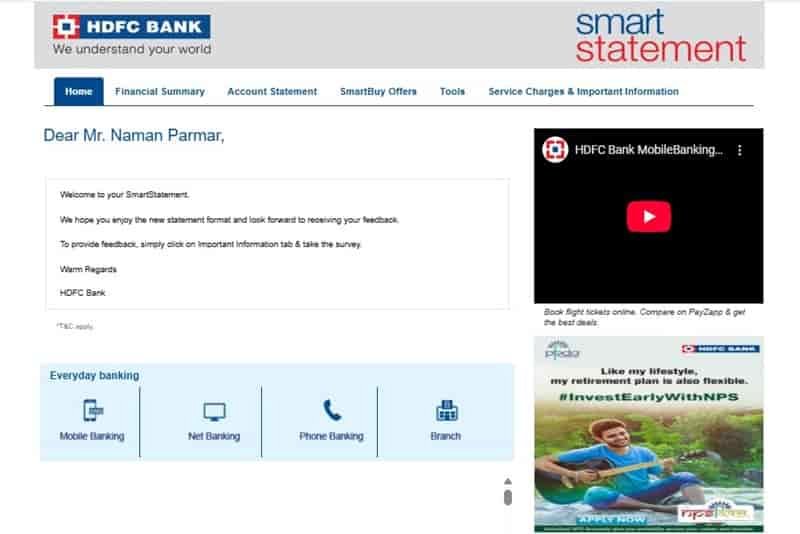
- A digital view of your account summary, such as customer ID, account type, account number and more.
- You can track your transactions across all your accounts – Savings Account, Current Account, Fixed and Recurring Deposits
- SmartBuy offers
- HDFC Tools
- Service Charges & Important Information
It required a password to access it for safety reasons. However, it also provides a PDF version. In the right corner, you will get a “Save as PDF” button to download your password-protected PDF version of your statement.
In case you want a physical copy of your HDFC statement, while digital (email-based) statements are free of cost but physical statements have charges:
Physical Copy Charges:
- From Branch: Rs. 100
- Phone Banking (Non IVR): Rs. 75
- Phone Banking (IVR), Net Banking, Mobile Banking, ATM: Rs. 50
Lower person older than 70 Rates:
- Branch: Rs 50
- Phone Banking (Non IVR): Rs 50
- Others: Rs 30
HDFC Bank always pushes its account holders to pick Digital statements over hard copies with their motto: Save Trees! Go Paperless!
How to Register for HDFC Smart or e-Statement
If you are not receiving the HDFC account statement in your email inbox, you need to activate it. Follow these steps:
- Go to HDFC Bank’s website
- Tap Login via Internet banking and enter your Customer ID and Password
- On the Account overview, navigate to the menu in the left corner.
- Go to Request → Email Statement Registration
- Verify it via Mobile/Email OTP
- Confirm and Done
You will now receive your secured e-statement in your inbox every month. Now, let’s move to the important part: you need a password to view your transactions and account overview.
How to Unlock the HDFC Account Statement PDF
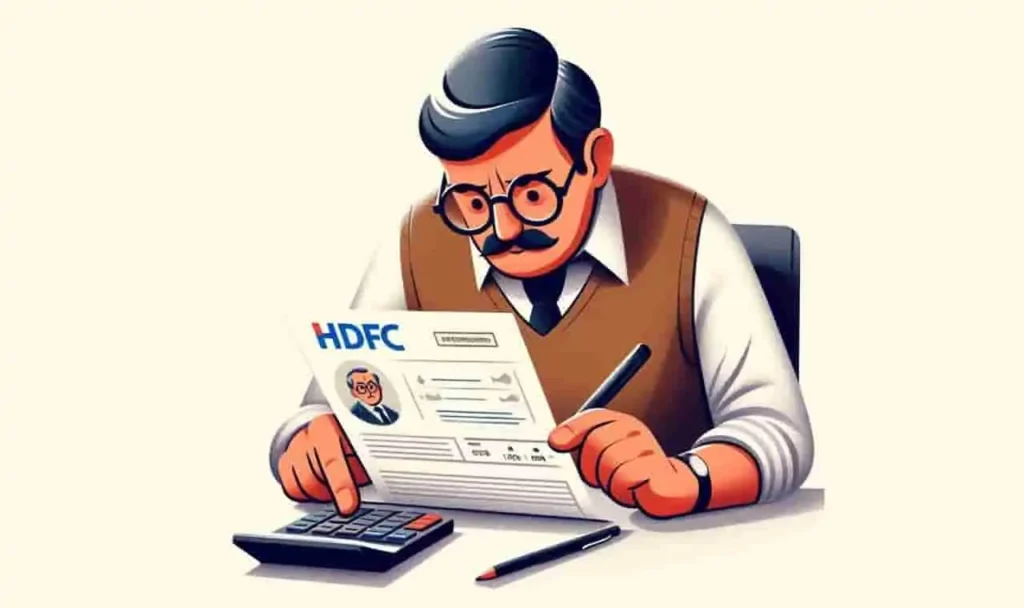
Step 1: Open the Email
Look for an email from HDFC Bank with the subject mentioning your monthly Smart Statement.
Step 2: Click on “View your Account statement”
Inside the email, you’ll find a button named “View your SmartStatement”. Tap on it to open the statement in your browser.
Step 3: Enter Your Password
According to the HDFC Eva AI Chatbot, to access the account e-statement, the bank uses a password format as your HDFC Customer ID (usually 9 to 11 digits).
Let me give you a quick example: if your customer ID is 987654321, then enter it as it is.
Step 4: View the Statement in Your Browser
Once you enter the correct password, your statement will open in your browser (Chrome, Firefox, Microsoft Edge, etc.).
Step 5: Download the PDF
Look for the “Save as PDF” button at the top-right corner of the statement page. Tap on it to download your e-statement.
Step 6: Open the PDF File
The PDF is also password-protected with the same Customer ID. Enter it again to access the file anytime later.
Quick tips for you
- Always read the full Smart Statement email: HDFC Bank also includes the password format, example, instructions, and contact info.
- Use only supported browsers: Chrome, Edge, Firefox — outdated browsers might cause issues. Please update it with the latest version.
- Check for spelling or extra spaces in the Customer ID.
- Use a reliable PDF reader like Adobe Acrobat if the built-in Google PDF viewer fails or error.
How to Find HDFC Customer ID
Yes, this may be an issue for many of the HDFC account holders. It’s really easy to retrieve; follow the steps:
- Go to the HDFC NetBanking login Page and tap on Forget Customer ID.
- Enter your Registered Mobile Number with PAN or DOB and CAPTCHA.
- Verify with Mobile OTP
- Your Customer ID will be shown on screen.
You can also find your Customer ID:
- On your passbook
- Welcome Kit
- Old Physical or Digital statements
- HDFC Mobile Banking App
- On cheque leaves
- In welcome emails
What if the PDF Statement is not loading?
- File Corrupted or Doesn’t Load: Try re-downloading or opening in another browser or device.
- Your browser doesn’t support Smart Statement Page: Upgrade to the latest version of Chrome, Firefox, Edge, Safari, etc.
- PDF Signature Not Validated: Right-click on signature → Validate Signature → Add certificate to trust.
- Compatibility View Issue in Internet Explorer: Press ALT → Tools → Compatibility View Settings → Uncheck all.
- No Email Received: Check your spam folder. Also, confirm your registered email via net banking or the app.
- Not opening HDFC Smart Statement: Try to open in incognito mode; sometimes browser settings stop it, such as blocked pop-ups.
Still Experiencing Issues? Contact HDFC Support
If none of the steps work, your issue might be technical. Contact HDFC support:
- Toll-Free Numbers: 1800 1600 / 1800 2600 (India-wide 24/7 available, but the best time to call is 11:00 AM)
- From Abroad: +91 22 61606160
- Email: Drop them an email with an issue screenshot at support@hdfcbank.com
- WhatsApp Chat Banking: Message “Hi” on 7070022222 (Chatbanking)
- Visit Your Nearest Branch: Simply use the HDFC nearest branch finder tool and visit to get help from the bank staff.
FAQs
Can I open my HDFC statement without a password?
Yes, it is possible if you use the HDFC mobile banking app, log in, tap on accounts, select statement, choose period, tap on get statement, and open the PDF directly without the need for a password.
I want my HDFC account statements for the Last 5 years—how do I get them?
Go to HDFC Bank, select NetBanking, enter Customer ID and password to log in, On the Account overview section, Request Last 5 years account e-statements.
Can I disable email statements?
Yes! Log in to NetBanking —> Go to Save —> Accounts, —> Select Manage E-statements.
What is the password for the HDFC credit card statement?
The password is your First 4 letters of your name, followed by the Last 4 digits of your card number. You can read more here: How to Open HDFC Credit Card Statement PDF
Why does the HDFC Smart Statement open online but fail while saving as PDF?
This usually happens due to browser cache or pop-up restrictions. Branch tech desks recommend switching browsers or using incognito mode, which fixes PDF save errors in most real cases.
Does changing my HDFC Customer ID password affect the statement PDF password?
No. Statement PDFs always use only the Customer ID number, not your login password. Many customers confuse this after password resets and wrongly assume the PDF password changed.
Can Smart Statements stop temporarily after changing my email ID?
Yes. After email updates, statements may pause for one billing cycle. Branch staff confirm it usually resumes automatically within 30 days once verification is fully synced.
Why does HDFC insist on browser-based Smart Statements instead of direct PDFs?
Smart Statements allow interactive tools, offers, and cross-account views. PDFs are secondary. Banks prefer browser delivery first to reduce heavy downloads and customer-side compatibility issues.
Why do senior citizens get lower physical statement charges?
HDFC offers reduced rates for customers above 70 as a service concession. Branch data shows seniors still rely more on physical copies due to limited smartphone or email usage.
What happens if my Customer ID has leading zeros?
You must include all digits, including zeros. Branch support reports many failures happen when customers skip starting zeros, especially with 9-digit Customer IDs generated years ago.
Join 60,000 readers who get exclusive credit and banking deals, RBI updates, and investment insights from Easemoney.