Bharat Gas, managed by Bharat Petroleum Corporation Limited (BPCL), they are one of the biggest LPG providers in india. As per the BPCL’s official database, Bharat Gas serves nearly 8 crore (80 million) households all over the country.
To handle such a massive customer base, BPCL has built multiple booking methods – from WhatsApp and UPI apps to SMS, IVRS, and offline distributor visits.
The aim is simple: make LPG booking convenient for every type of customer, from anywhere, such as living in a metro city with fast internet or in a rural area with only a basic phone.
In 2025, Bharat Gas continues adding new options to its “Quick Booking System”, to provide every customer has at least one reliable way to book and receive their refill cylinder.
Timeline: From Booking to Delivery
| Step | Action | What Happens | Proof You Receive |
|---|---|---|---|
| 1 | Place Booking | Request via WhatsApp, SMS, IVRS, website, UPI app, or distributor | SMS/WhatsApp with Booking Reference Number |
| 2 | Cash Memo | Bill is generated for your order | SMS with Cash Memo Number & Amount |
| 3 | Cylinder Dispatch | The delivery boy takes a cylinder from the distributor | SMS/WhatsApp update: “Cylinder Out for Delivery” |
| 4 | Delivery at Home | Cylinder arrives at your doorstep | Show Booking SMS/WhatsApp message to the delivery person |
| 5 | Payment | Pay via UPI link, card, or cash on delivery | Digital receipt or delivery slip |
| 6 | Delivery Confirmation | Status closed in the BPCL system | Final SMS: “Cylinder Delivered on your date” |
What is the latest Bharat Gas booking number?
The latest Bharatgas booking IVR facility currently has two active numbers: 7718012345 and 7715012345. It works only linked mobile SIM, because it needs to fetch your consumer number to process the booking directly on call.
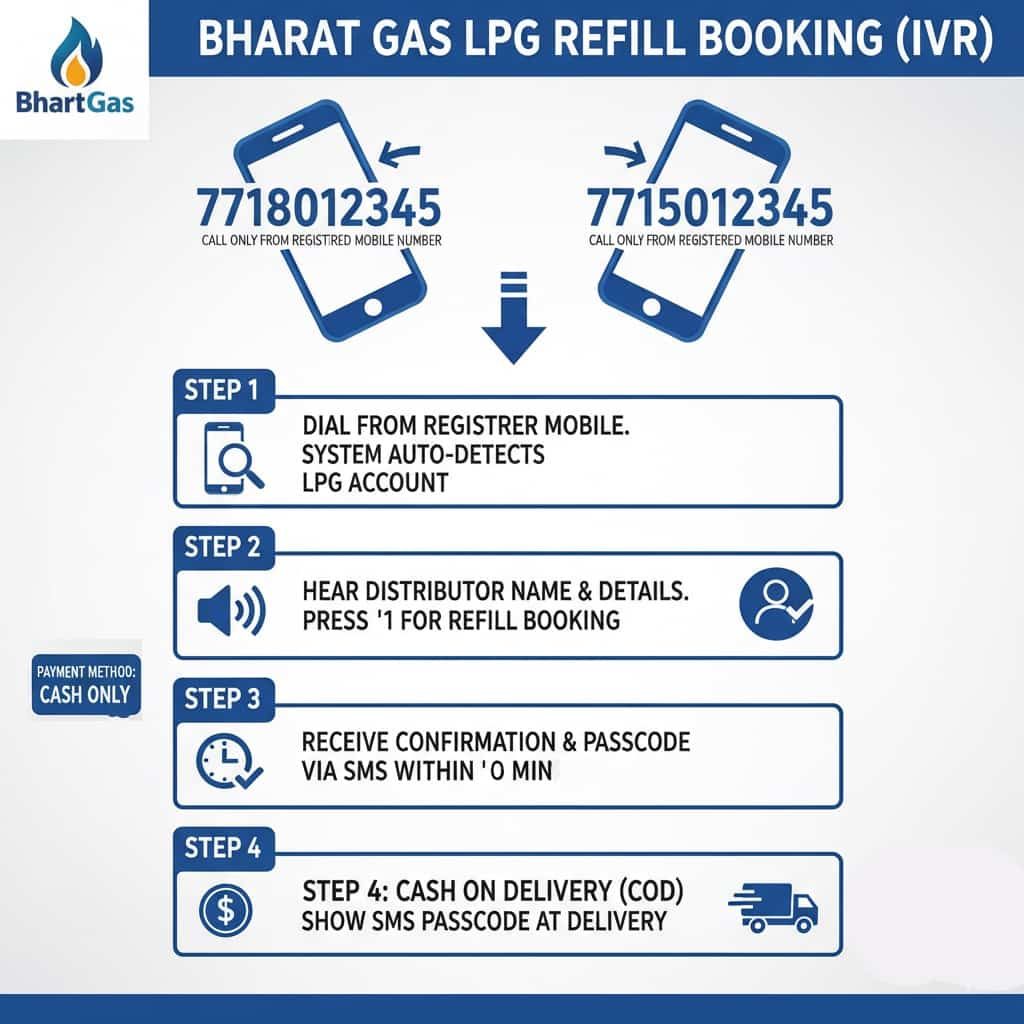
Steps:
- Call the number from your registered mobile.
- System auto-detects your LPG account.
- It reads out your distributor name and details.
- Press 1 for refill booking.
- Within 1 minute, you got confirmation and a Passcode
- This is COD only method, so be ready with your cash.
- You may have to show the SMS while delivering
You can use it anytime you want. For instant delivery, you can use it in the evening for next-day morning delivery.
Alternatively, SMS Booking (HelloSMS Service)
A reliable option for basic phones.
- Register your mobile number with Bharat Gas (first-time only).
- Type LPG in an SMS.
- Send to 7715012345 or 7718012345.
- Get SMS about your delivery details, cash memo updates, and delivery status.
Scenario – Digital User with Smartphone & Internet
If you use a 4G or 5G-ready Smartphone, you can easily use these options, quick but require your registered mobile number. Here are the steps –
1. Bharat Gas WhatsApp Booking (Most Popular in 2025)

Steps to Book via WhatsApp:
- First, open your phone dialer and save this number 1800 22 4344.
- Open WhatsApp and send “Hi” from your registered mobile number.
- The menu will open, tap on Book Cylinder.
- You can choose: self-booking, for others, and more.
- Select for self and continue.
- Tap on confirm, and you will get instant Order Information with delivery timing.
- The reply will say: “Your order number ### has been booked” and will later share delivery updates.
- It means your order is now booked. You can also pay via WhatsApp using your UPI ID or debit card.
- If you don’t pay online, it will count as cash on delivery.
Note: if you select booking for others, then you have to provide the other user’s Bharat LPG-linked mobile number and OTP to fetch the account for booking.
Additional options you will get on WhatsApp –
- Check delivery status
- Contact distributor
- Raise a complaint
- Cancel a booking
How to Cancel a Booking After ordering:
- From the WhatsApp menu, tap Contact Distributor.
- Make a call directly from the chat.
- Request cancellation of your booking.
- Once the distributor confirms, your booking will be cancelled.
Note: It will not work after 4 hours of booking.
2. UPI Apps (PhonePe, Paytm, Amazon Pay)
This is a fast digital option for urban users. In daily life, you must have an active UPI App on your phone, such as BHIM, Paytm, Phonepe, Google Pay, and more. Just use it for booking, but the Cash on delivery does not work here.
Steps:
- Open your Third-party UPI apps or BHIM App.
- Search in the list of products for Cylinder
- Select distributor as Bharat Gas
- Enter your 17-digit LPG ID or registered mobile number (anyone).
- First, check your latest refill price (it changes from time to time)
- Simply, you can pay via your bank UPI PIN or just select another mode, such as cashback, Debit/Credit Card, Net Banking, or Wallet
- Receive SMS confirmation & delivery within 2–4 days
3. Online Booking via the Ebharatgas portal
For users comfortable with the web portal:
- Open your phone’s Chrome or any other web browser app and search for my.ebharatgas.com.
- On the header menu, tap on Quick Book & Pay Facility.
- Enter LPG ID after 1 number, or just put your registered Mobile Number
- Enter random captcha → Tap Continue
- Confirm your name & distributor details → Tap on booking for refill.
- Read and Tick Terms & Conditions → Select Payment Mode (Online or COD)
- After confirming, you will get a reference number & Text SMS.
What is Hello BPCL?
Hello BPCL is your daily app for all Bharat Petroleum products, it works for LPG as well. You can use it for book cylinders, track status, update details, track service requests and much more. If you have a Bharat Gas connection, simply download this app for normal usage.
- Open the App on your phone
- Select your preferred language
- Enter your mobile number and verify with a 6-digit OTP
- Set a 4-digit MPIN for secure login
- Access the Personal or Commercial dashboard
- Tap Book Cylinder on the personal dashboard
- View the latest LPG price instantly
- Confirm or update the delivery address
- Choose payment: Cash on Delivery or Online
- Track delivery status in real time
- Check booking history anytime
- Update profile details easily
What is LPG ID & How to Find It
Your LPG ID is a 17-digit unique number linked to your connection. It’s needed for online booking, such as UPI third-party apps and portal, subsidy credit, login first time at the website, and Aadhaar linkage.
To get your LPG ID, check the steps –
- Visit the official Bharat Gas site and tap on Find LPG ID in the account section.
- Enter Distributor Name + Full Consumer Number (find on your LPG passbook)
- If you don’t know the distributor → use another option, select the State → City → District option.
- Get your full 17-digit LPG ID.
Updating Mobile Number
In case your mobile number does not link with your Bharat LPG KYC, or you just changed your number, you can easily update it using the Ebharat gas portal. Open the portal and tap on Update my contact number.
- Search account using: Registered mobile OR LPG ID OR State + District + Consumer No.
- Verify via OTP (old mobile) or SV Number from the passbook
- Enter new mobile → request OTP → confirm
- Update reflects in 1–24 hours
Read – Ebharatgas Mobile Number Change Guide
Updating Address
Problems start when you shift to a new house or move to another city. If your LPG connection is still linked to the old address, you may face delivery issues or subsidy delays. Before booking, you need to update it first.
For update, you have to do Submit KYC again with updated address and a document such as Rent agreement, Voter ID, water bill, Aadhaar, Electricity bill and more.
You can easily change your address via the Bharat Gas portal or visit your Distributor Office.
- Visit your distributor with your consumer number/passbook.
- Fill address change request form.
- Submit proof of address.
- Distributor verifies → address updated in records.
Remaining FAQs
How quickly is the Bharat LPG cylinder delivered after booking?
If you are from metro or tier 2 cities, your delivery happens within 1-3 working days; for other rural areas, it may take 5 days, depending on distributor availability and location, with SMS updates at every stage.
Do I need an LPG ID to book a cylinder?
Yes, the 17-digit LPG ID is required for managing an account, but it is optional for booking; most online methods just ask for your mobile number and OTP.
Why does Bharat Gas offer so many booking methods instead of one?
Because Bharat Gas serves urban, semi-urban, and rural users together. Smartphone users prefer WhatsApp or UPI, while many households still depend on IVRS or SMS due to weak internet.
Why does Bharat Gas IVRS booking work only from a registered mobile number?
The system auto-fetches your consumer profile and distributor using the registered number. Calling from any other SIM won’t work, even if you know the LPG ID.
Which booking method is fastest for next-day delivery?
IVRS and WhatsApp bookings placed before evening usually get priority for next-day dispatch. UPI or portal bookings may take longer due to payment verification cycles.
Is WhatsApp booking safe for senior citizens?
Yes, because it uses OTP verification and limited options. No banking details are shared unless you choose online payment. Many distributors now guide elderly customers to WhatsApp booking.
Why do some bookings show “Cash Memo Generated” but delivery is delayed?
Cash memo means billing is done, not delivery. Delays happen due to distributor stock, delivery route planning, or holidays. Usually resolves within 24–48 hours.
What is the most common mistake customers make while booking online?
Entering a wrong LPG ID or old mobile number. This causes booking failure or wrong distributor mapping. Tip: always verify details once on the Bharat Gas portal.
Can I book a cylinder if my mobile number is not updated?
Only offline. Digital methods require a registered mobile number. Visit your distributor once to update the number—after that, all online booking options start working smoothly.
What’s the smartest backup if digital booking fails suddenly?
Use IVRS missed-call booking or visit the distributor office. These methods bypass app or server issues and are reliable during outages or peak booking days.
Join 60,000 readers who get exclusive credit and banking deals, RBI updates, and investment insights from Easemoney.