A Rural Bank with Growing Digital Powers
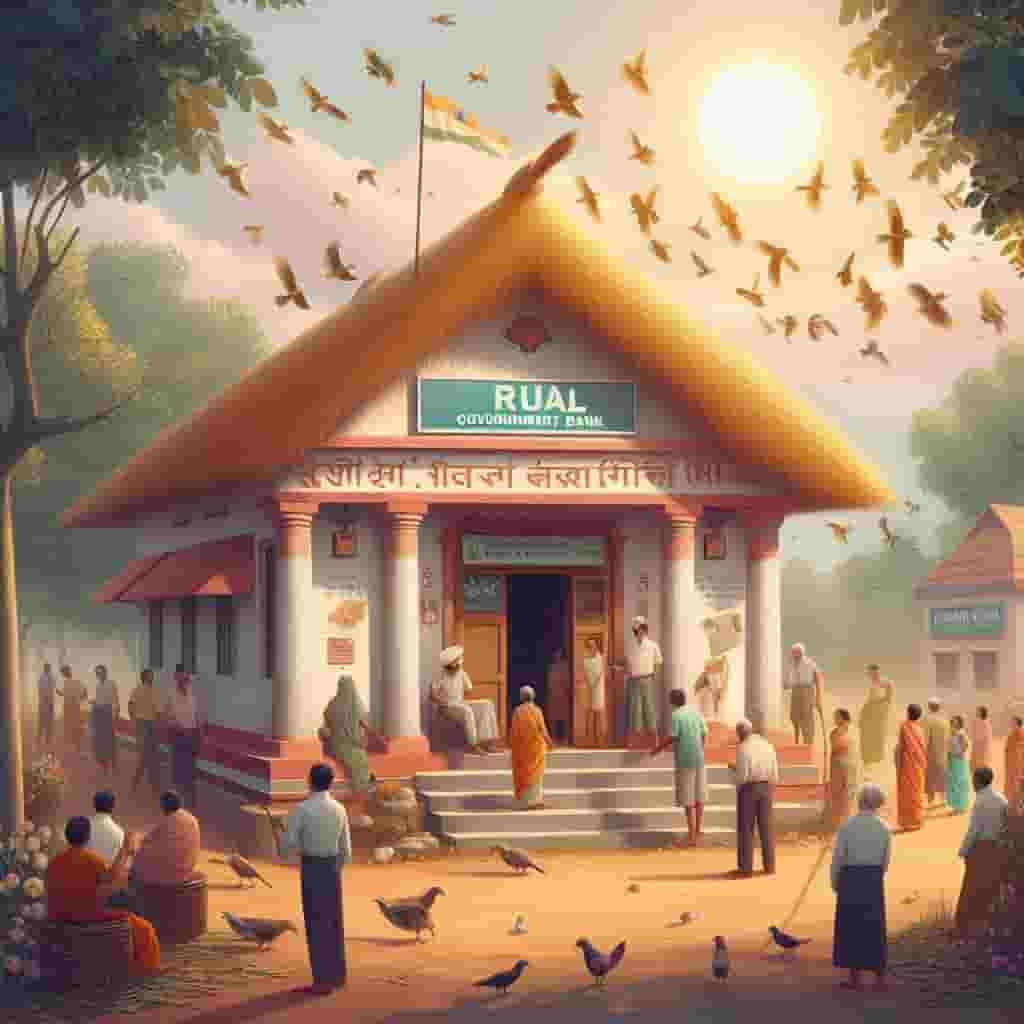
Bangiya Gramin Vikash Bank is a regional rural bank based in West Bengal, India. As per the History page of BGVB Bank’s official website, it was founded on 21 February 2007. It was created by the merger of five smaller Gramin banks. Here are the names –
- Mallabhum Gramin Bank
- Gaur Gramin Bank
- Murshidabad Gramin Bank
- Nadia Gramin Bank
- Sagar Gramin Bank
If you had an account with any of these old banks, you can now access all new BGVB facilities, including balance Enquiry.
BGVB was created with the motto of delivering essential banking benefits to rural areas. It has more than 587 Branches covering 12 districts of West Bengal. Thus, it plays a big role in financial inclusion in these districts. To know all the district names, you can read this Wikipedia page for the BGVB bank.
Why BGVB Account Holders Are Turning to Digital Balance Checks
In rural banking, it’s important to stay informed about your savings, especially when payments, subsidies, or DBT credits are involved.
Rural or urban — no one likes standing in line just to check their account balance. With UPI apps, missed call numbers, and BGVB’s own banking app, you can instantly check your balance from your phone. It’s fast, paperless, and available 24/7.
Let’s break down all the practical ways to check your BGVB balance — starting with simple phone-based options, moving to digital apps, and ending with offline branch methods.
What are the Phone-Based Balance Enquiry Options offered by BGVB?
1. BGVB Missed Call Banking Number
This is one of the easiest offline methods to get a balance. One requirement: First, make sure your mobile number is registered with Bangiya Bank. (If not, please visit a branch to update it)
As per the Annual Report 2023- 2024 of Bangiya Gramin Bank, the Bank officially implemented the Miss Call Balance Alert number – 1800 202 3007.
After the merger, you can use SMS Banking to track your bank balance. The process is send BAL<space><Account no> to 8505806500 (from your registered mobile number)
Follow the quick steps to enquiry –
- Open the phone dialer on Your Smartphone.
- Enter the missed call alert number from BGVB Bank.
- Select the registered mobile number SIM and call it.
- The call will automatically cut off. After a few seconds, you will get the current Balance with the last 4 digits of your account via SMS.
2. Phone Banking
As per the Contact Us page, here are the Bangiya Gramin Vikash customer care Toll-Free Helpline numbers – 1800 180 7777.
Simply call and ask for details about the balance directly to the staff; however, the representative first confirms your identity with basic questions.
Note: Never share your full account number, passwords, and OTP with others, including bank staff.
How to check the balance using a smartphone, sitting at home
1. View Balance using a UPI App
How can we ignore UPI? This is one of the finest methods to get your account balance easily. I found the name of Bangiya Gramin Vikash Bank in the NPCI Live members list.
Therefore, if you have internet, a smartphone, a BGVB Bank Debit card, and any UPI App like BHIM, Phonepe, and Paytm. Also, you must have your bank account registered mobile number SIM in your smartphone.
This solution is For You. Here are the steps to check your Balance in the BHIM UPI App –
- Go to the Apple App Store (iOS) or Google Play Store (Android) To Install the BHIM UPI App.
- Open the App and select your default language. (Hindi, Bengali, English, and more)
- Make sure you are connected to the mobile networks of your registered SIM Card. (WiFi is not a good option here)
- The App will send an SMS to verify; this process takes a few seconds to complete.
- Next, Create A 4-digit passcode for security purposes.
- Go to the Home screen, tap on the profile icon (check the left corner)
- In the Menu, find the Add new Bank account option and open it.
- In the list of banks, please scroll down to Search Bangiya Gramin Vikash Bank, Furthermore, you can search it simply.
- Enter your Debit card’s last 6 digits, expiry, CVV, and OTP (the OTP will be received on your phone number)
- After linking the account, you need to create a UPI PIN for all transactions and balance checks. Set it.
- All Set, go to the Home screen, tap on Check Balance, select a bank, enter UPI and get your current Bangiya Bank balance.
Note: This method not only offers balance enquiry but also supports the motto of a cashless India. You can easily manage multiple accounts and transfer money all over India.
Now, check the second online method to get a balance –
2. BGVB mBanking
In the list of digital banking solutions, Bangiya Bank recently included a new option. BGVB mBanking is an online app for checking balances, transferring funds, viewing mini statements, and managing other banking tasks using your smartphone at home. Here are the steps to get the balance –
- Install the BGVB App using the Play Store or App Store.
- Open the app once installed.
- Read the Terms and Conditions and accept them.
- Select your preferred language (English, Bengali, Hindi, and more)
- Log in using User ID and Password
- Tap on “New user” (If you using the app for the first time)
- Enter Your Account number, and select the “Transaction and View” facility only. Tap on Next.
- After submitting, you will get an OTP on your registered mobile number.
- Now, you have to enter your Debit Card number and ATM PIN.
- You have to create 2 passwords. Login password and transaction fund password.
- All Set, you will have to wait for 1 to 2 bank working days to activate.
- After completing the activation, you have to log in using your Customer ID (User ID) and your created password.
- On the home screen of the app, go to Account Summary and view your balance.
- For document purposes, you can download your statement as well.
Quick Tips: Always download the Mobile Banking App from the official app store, the Bank’s official website, and the government’s official portal. Please write down personal details like User ID, login password, and transactional passwords for the next time you log in.
3. BGVB Internet Banking
This method is quite similar to the mobile banking method, but here you don’t need to download anything. Simply go to the official website of Bangiya Gramin Vikash Bank. Follow here the brief list –
- On the official website of Bangiya Bank, navigate to the Netbanking portal, and you will find the top of the website.
- Enter your Customer ID, Captcha, and Password to log in.
- On the Home page of the Netbanking Website. Go to My Account and get the current balance.
For First-Time Users
You need to register first to access the BGVB Online banking benefits. Therefore, BGVB Netbanking portal, you have to tap on the New user Section and follow the process.
- Select “Register with Debit Card. (Keep in hand your Debit card)
- Enter your Account number, DOB, PAN Number and Mobile OTP.
- Tap on submit and follow the prompts to complete the process.
Tips:
- For this online method, you do not need to wait and visit the branch.
- It works on savings and current account holders only.
- Unlike Mobile banking, it is a faster method to get a balance.
- Keep your password Private and never share it.
Now, let’s cover other Offline methods. I am going to start with one of my favourites –
5. In-Person Methods to Get BGVB Balance
ATM (Use Debit Card)
Use Search engines such as Google, enter ATM Nearby, go there, insert your Bangiya Bank RuPay debit card, enter your ATM PIN, tap on balance enquiry, and view your Balance. (Print it for physical records of your balance)
Visit Your Home Branch (Nearest*)
Also, you can visit your home branch, update your passbook, and get the latest balance of your BGVB Bank Account. You can use the Branch Locator to find it quickly.
FAQs
Can I check my BGVB balance using UPI apps like PhonePe or Google Pay?
Yes! Just link your Bangiya bank savings account to your pre-installed BHIM, PhonePe, Paytm, or Google Pay using your registered mobile number and debit card details. Once linked, tap on the ‘View Balance’ button, enter your 4-digit UPI PIN, and view your balance now.
Is there a mobile banking app for BGVB Bank?
Yes! Download the BGVB mBanking app from the Play Store or App Store. Register using your bank account number and debit card details such as expiry CVV and number, create a login password, and start checking your balance, statements, and transactions.
I gave a missed call, but didn’t receive any balance SMS. Why?
In real branch cases, the main reason is inactive SMS alerts. Fill the SMS activation form once at the branch. Fact: Balance SMS usually starts working within 24–48 working hours.
Do subsidy or DBT credits reflect instantly in balance checks?
Mostly yes. UPI and missed call usually show DBT credits first. Branch data shows delays happen only during NPCI settlement hours, not due to BGVB system issues.
Is visiting the branch still necessary just to check the balance?
Generally no. Digital methods save time and travel costs. A branch visit is needed only if the mobile number is unregistered, SMS inactive, or passbook updating is required for records.
Can I check the BGVB balance using UPI apps like PhonePe or Google Pay?
Yes. BGVB is listed on NPCI UPI members. After linking account, tap “Check Balance” and enter UPI PIN. Tip: keep registered SIM active; Wi-Fi-only phones may fail verification.
Join 60,000 readers who get exclusive credit and banking deals, RBI updates, and investment insights from Easemoney.