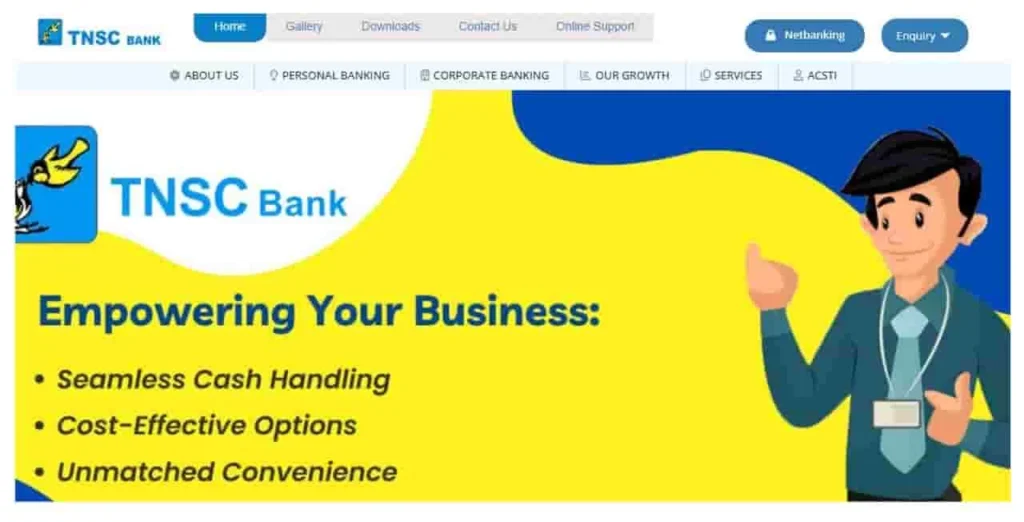
Do you know: that TNSC Bank is the First state cooperative in India? As per the Wikipedia page of TNSC Bank, It was launched in 1905. The Bank is the coordinating authority for short-term cooperative credit and provides savings accounts, loan facilities, deposits, net banking, and mobile banking.
Understanding this helps you trust its reliable balance enquiry options, whether online or offline, tailored for everyone’s needs.
However, many clients asked
Is there any Direct TNSC Missed Call Banking number to check my balance?
The TNSC Bank official website says: No, as of now, there is no number updated on its official www.tnscbank.com website. still, you can call it General Inquiries helpline number 044-2530 2354.
Therefore, Let’s Start with my Favorite Online Method to Get TNSC Bank Balance.
1. UPI Apps to Get Balance
There is great news. As per the NPCI official UPI Live Members List,
TNSC is part of the UPI Family. Therefore, you will be required only –
- TNSC Debit Card/ATM Card
- Registered Mobile Number
- Any One UPI App From Phonepe, BHIM, Google Pay, Paytm and more.
- Your Smartphone with Internet
Then, you easily get your balance sitting at home. Here is the complete guide on how to use the app and view your account balance.
Step-By-Step Process To register, login, and view –
Firstly, you need to download any UPI App from the App Store or Google Play Store. In this process, I am covering the Phonepe app process only.
- Open the Phonepe App after installation is complete and enter your mobile number to Sign In.
- Make sure the SIM Card associated with your registered mobile number is inserted into your smartphone. (It is must require)
- On the home screen of the Phonepe app, go to My Accounts in the left corner of the App.
- Select The Bank Accounts option and tap on Add new Bank Account.
- Search for “Tamil Nadu State Apex Co-operative Bank” and select it.
- Now, Enter Your debit card’s Last 6 digits, Card Expiry, CVV (backside on the card) and ATM PIN.
- The App automatically sends a verification SMS to your registered mobile number. Enter it and tap on next.
- Create a 4 to 6-digit UPI PIN for using the UPI App Anywhere for transferring money and checking balance.
- All Set! Re-open the app, go to check balance, select TNSC, enter your UPI PIN, and view your available account Balance.
Tip: Let me remind you again, never share your Bank OTP and UPI PIN. Furthermore, keep remembering this UPI PIN for checking your balance and sending money to anyone.
Now, let’s jump to the next online option. We have –
2. TNSC Bank Net Banking
I remember when another client was Unsure about TNSC Bank’s online banking. “Isn’t it too complicated?” They asked. Let me tell you it is not. We got started –
This is a simple 3-step process to getting balance using TNSC Online Banking.
1 Step: Visit the Branch For Registration
Visit the official website of Tamil Nadu State Apex Co-operative Bank and go to the Netbanking option in the header of the website. Navigate to the Application form for Internet banking activation.
Download the form, print it, fill it out, and then submit the branch to activate it quickly. Furthermore, you can request an online banking form directly from the branch.
2 Step: Access the NetBanking Portal
Once your net banking account is activated, go to the TNSC bank Netbanking portal. Select Retail Users for Savings account or Select Corporate Users for business account. Enter Your User ID and temporary Password that you received by Email or SMS after the successful activation of TNSC Internet banking.
3 Step: View balance
After logging in successfully, on the welcome screen of TNSC net banking, navigate to my accounts, select the account number, and get the balance. Furthermore, you can download a mini-statement or monthly account statement and print it for physical records.
Tip: The Bank only provides you with a temporary password. so, after logging first time, please change the password immediately and never share it with anyone. With a TNSC net banking account, you can view your balance, send money, get loans, and more.
3. TNSC Mobile Banking App
If you already registered for a TNSC Net Banking Account, this is another simple way to access your net banking account on your mobile phone and view your account balance anytime, anywhere.
Follow these steps –
- You need to go to the Google Play Store, Search For the TNSC Mobile Banking App, and tap on the Install button.
- Simply Open the app, select language, tap on login, and enter the same User ID and password provided for net banking. (If not, please read how to register in the net banking section)
- After entering the Password, tap on login, and you will directly access the dashboard of the Tamil Nadu apex app, navigate to my account and view balance.
Let’s check a few traditional methods below –
4. Tamil Nadu State Apex Bank Help Desk Number
If you are looking for a direct offline method, TNSC offers a help desk number solution. Simple call the number and request balance enquiry.
As per the Contact page of the official website of Tamil Nadu Apex Bank, here are the Helpline Numbers –
- 044-2530 2332
- 044-2530 2333
Follow the steps –
- Simply dial the number and make a call from your bank-registered mobile number.
- You’ll need to verify your identity, usually by confirming basic details. Please confirm it
- After verification, a representative will provide your balance details.
Tip: Anyone and Even With bank staff Never share your user ID, password, or any OTP.
5. In-person methods. If digital does not work for you
Here are a few useful and selected options for traditional solutions. You can try –
1. ATM
TNSC bank offers an ATM & Branch Locator online tool. You can use it and search for a nearby ATM that supports TNSC debit/ATM cards. Go there, insert your card, enter your ATM PIN, Select Language, select account type, choose the option balance enquiry and view balance. (Get a receipt as well)
2. Visiting a Bank Branch
If any of these methods are not working for you, please visit your home branch and ask for an update on your passbook to view recent transactions and the latest account balance.
3. TNSC Customer Care
TNSC Bank offers customer care numbers for customer-specific problems. Here is the list –
- Net Banking Help: 044-2530 2333
- General Inquiries: 044-2530 2354
- ATM Assistance: 044-2530 2317
- Telephone Enquiry: 044-2534 0508
Join 60,000 readers who get exclusive credit and banking deals, RBI updates, and investment insights from Easemoney.